You can select the root of your working folder, and all files are available to open or even manage (delete, move, etc)
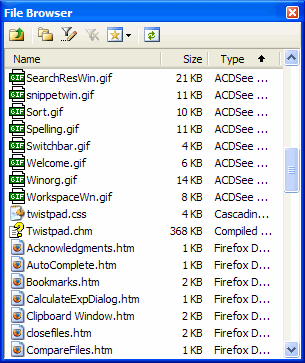
Working with the File Browser Window:
 Allows to navigate to a higher
folder in the folder structure.
Allows to navigate to a higher
folder in the folder structure.  Browse for a folder to set the root
of the File Browser Window
Browse for a folder to set the root
of the File Browser Window  Set the extension filter
Set the extension filter  Reset the extension filter (show all files)
Reset the extension filter (show all files)  Favorites Menu, add or recall your common used folders
Favorites Menu, add or recall your common used folders  Refresh the list contents
Refresh the list contentsNote: You can open multiple files. Using the Mouse and the keyboard select the wanted files either using the "Control" key or the "Shift" key, right click, and select "Open" from the Menu.
© 1998 - 2008 Carthago Software. All rights reserved.